|
Company
Naviteer can be used to track one or more companies. From the Table Setup Panel access the Company table. Here new companies can be added to the application.
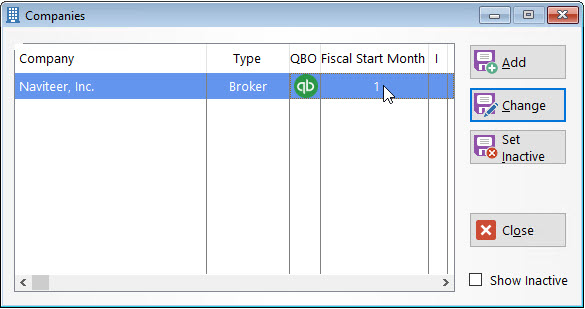
The companies can be either a Broker or Distributor If the company is selected as a Broker, only Broker related fields and procedures are available. The Distributor Edition of the Naviteer Food Sales Management Software allows the selection of both Broker and Distributor under Company type.
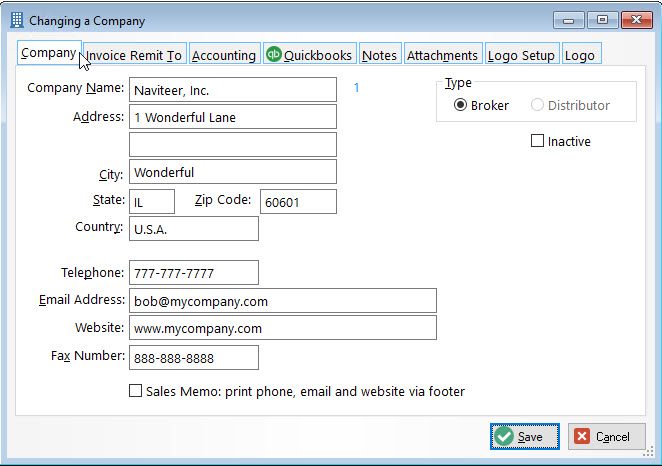
When entering a company, the fiscal start month, default checking account and whether this is a sweep company are required. A sweep company is a general holding company that uses a proxy cash account for Accounts Receivable (AR) posting. If the sweep is not checked all posting of AR receipts will go to the default cash account.
.png)
The current fiscal year start and end dates are used during posting of records. These dates are used to verify a posting is within the current date range. If the invoice date is outside of the date range a pop up will appear (see below).
.png)
External Accounting Setup
Quickbooks
The Naviteer QBO interface requires that the user have an operational QuickBooks Online account.
The current Client ID and Secret to link Naviteer are available when a QB license with Naviteer has been established.
Detailed information on setting up QB is shown under the Accounting (Quickbooks) topic.
.jpg)
Logo
A logo entered in the company procedure will be used on the sales memos, orders, purchase orders and other printed documents. Virtually any standard image file will work. The program provides detailed controls to make sure your logo is displaying and printing properly on all of your documents.
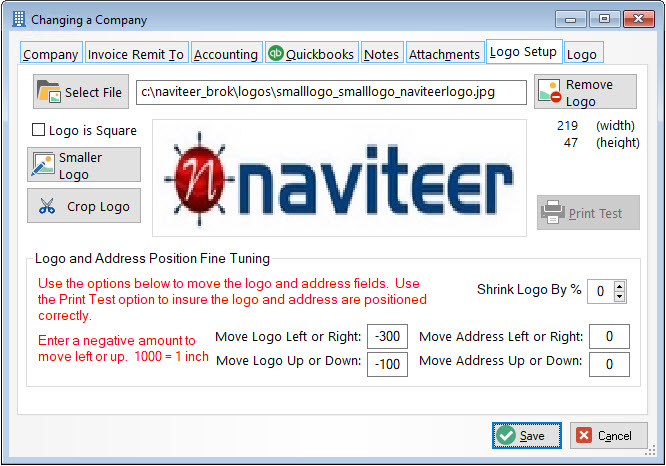
|